Using Chrome to Open Multiple Web Pages at Startup
I recently installed a piece of software to download YouTube videos and for my sins, despite carefully unticking all the ad-ware options, still managed to have some changes made to my Chrome installation including having a new start page and alternative search engine! Poking around, I just realised that I can get Chrome to open more than one webpage at a time and this will save me lots of effort since I often open up my Gmail account as well as the search engine, every time. If you want to do this to, just follow these simple steps:
- Run Chrome (no shocks there!)
- Click on the button in the top right of the window - the one I’ve circled with horizontal lines, then click on settings (again, circled).
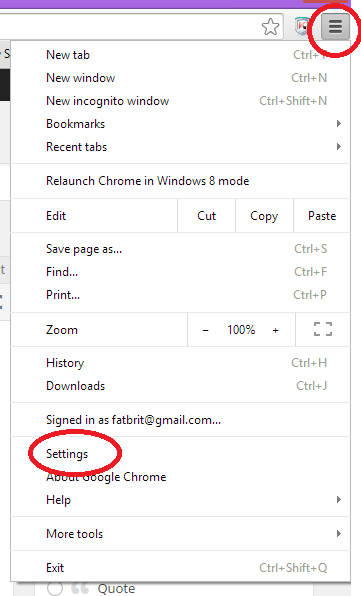
- Next, under the “On start-up“ section, make sure the radio button is on “Open a specific page…“ and click on “Set pages“.
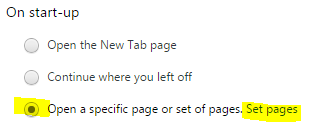
- In the pop-up window that appears, add the websites you want to open into the text box next to “Add a new page“ and click off of it to make it happen. Alternatively, you can click on OK and the window will close.
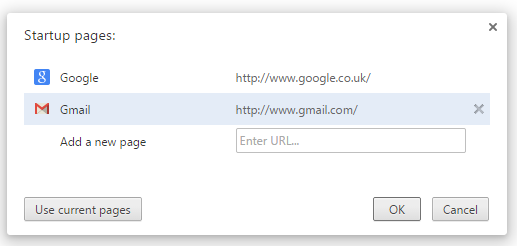
- That’s it!
Hi! Did you find this useful or interesting? I have an email list coming soon, but in the meantime, if you ready anything you fancy chatting about, I would love to hear from you. You can contact me here or at stephen ‘at’ logicalmoon.com