Screen Size too Small in Ubuntu on Oracle VM VirtualBox
I just installed Ubuntu 15.04 in my Oracle Virtual VM and found that my screensize was set to 640x480 aka Too Small!
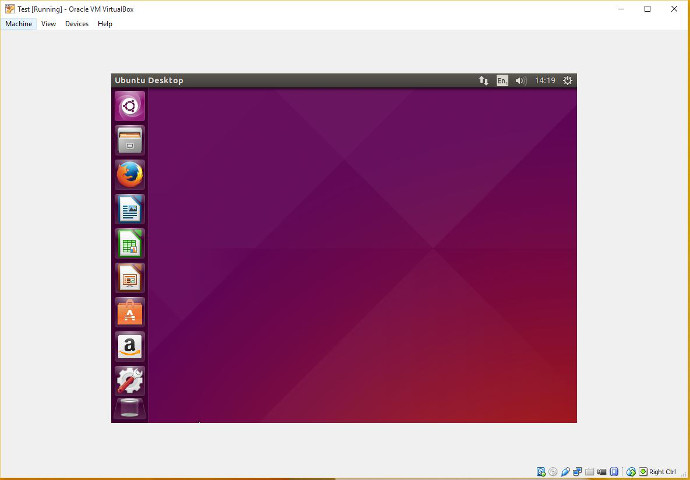
There is a quick fix though. Run the following command, shut down the machine then restart it, and it should be fixed.
> sudo apt-get install virtualbox-guest-dkms |
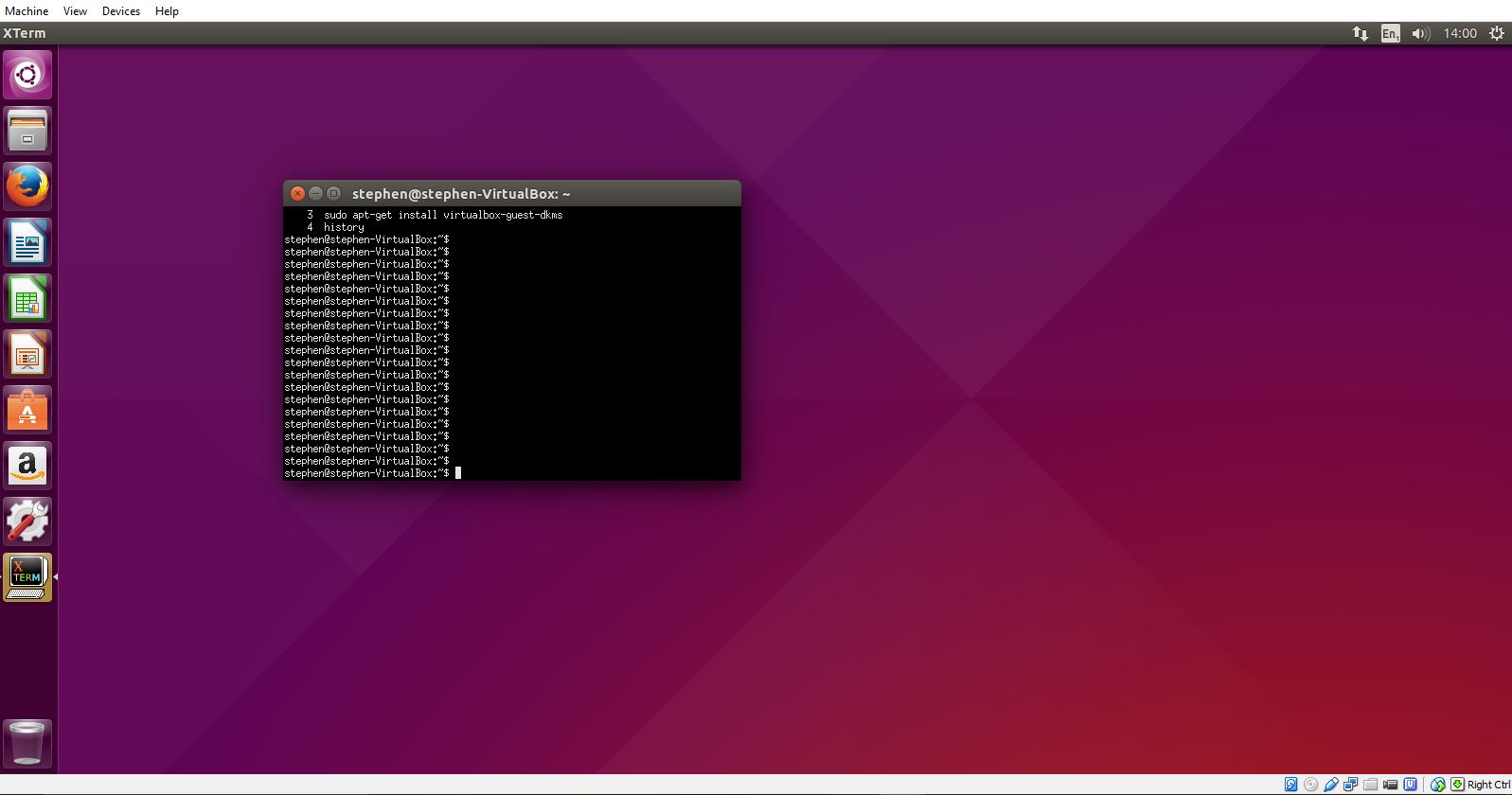
If that fails, do make sure that you are using the latest version of Oracle VM VirtualBox by upgrading.
Hi! Did you find this useful or interesting? I have an email list coming soon, but in the meantime, if you ready anything you fancy chatting about, I would love to hear from you. You can contact me here or at stephen ‘at’ logicalmoon.com