Installing PHP on Windows with IIS
The Installation
- Download the Web Platform Installer (Web PI)
- Run it (search for
Webin Start Menu) - Click
ProductsthenFrameworks. - Choose
PHP 7.3.1 (x64) - Click
Add - Click
Install - Click
I Accept - Click
Finish
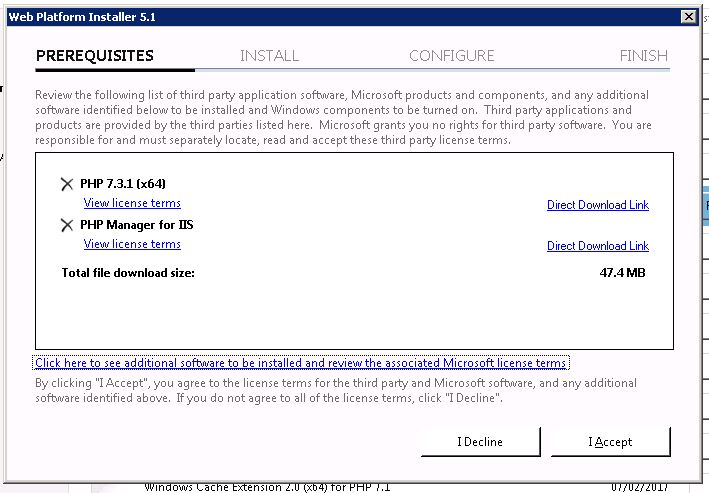
Note: when I installed this, I also got some errors from one of the components but you can safely ignore that for these.
Checking everything is fine
- Go to the server and run inetmgr
- Click on Sites then Default Web Site
- Right click
- Explore
- Add a file in that folder called
phpinfo.phpwhich contains the following:
1 | phpinfo(); |
Save and exit the file.
Now on that machine, browse to:
1 | http://localhost/phpinfo.php |
All being well, you should see suitable output from that PHP function running.
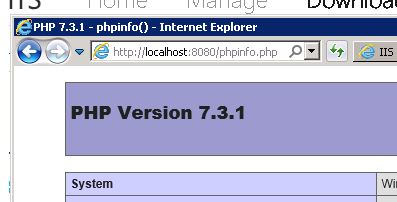
Hi! Did you find this useful or interesting? I have an email list coming soon, but in the meantime, if you ready anything you fancy chatting about, I would love to hear from you. You can contact me here or at stephen ‘at’ logicalmoon.com