Receiving Emails from Forms in MS Team Sites
For this, I am going to assume you have:
- Already created a team site
- Added some members
- Ensured you are an owner
Here’s a resource you can refer to if that is new to you.
Let’s begin.
- Go to
forms.office.com - Under
My forms, click on theNew Formbutton

Now create a simple form. I’m naming mine Test and giving it a simple field.
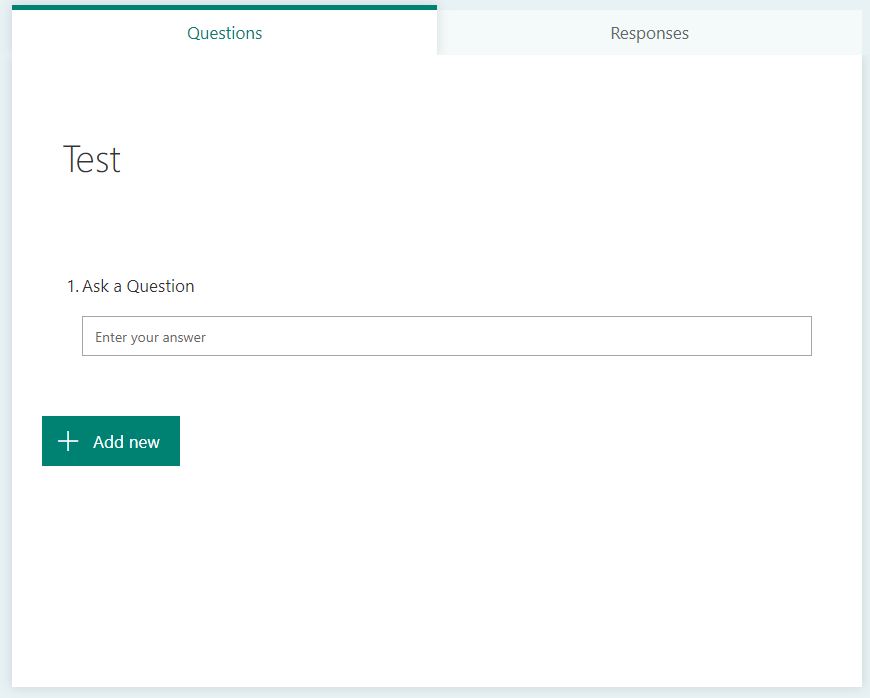
Under Settings (3 ellipsis), click on Send email receipt to respondents.
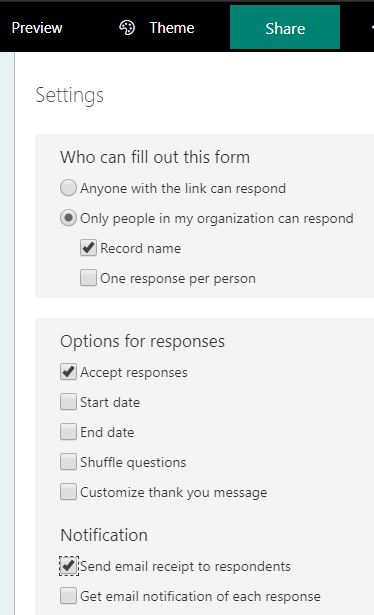
Click back on the Forms tab to bring you to the main site (or just go back to forms.office.com)
We’re now going to move the form to the Teams site, that you should have already set up.
Click on the 3 ellipsis on the form and select copy so that you have one safe version you can re-use.
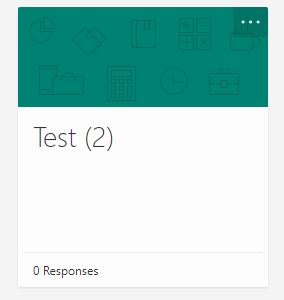
Now click on the 3 ellipsis of the original Test form and select move.

Choose your destination on the right - it will be your new Team site. Now click the Move button at the bottom right. After a second, it will disappear from your forms. Click on Group Forms in the menu, then select the arrow drop down and select your new Team site. Mine is called Employee Engagement but of course yours will have a different name.
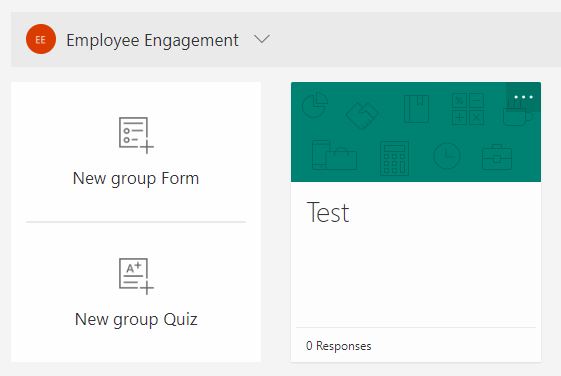
We’re now going to configure the email address - if you don’t do this, you won’t receive any responses via email.
Click on the number and members on the menu bar to the right. For me, there are three.

This will take you to Outlook and the group for the Team site. Next, click on the three ellipsis as shown.
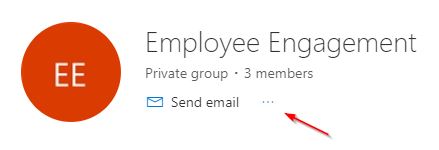
Choose edit group. Now select the next two options.
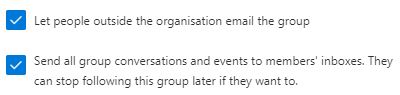
Now click save.
The last thing we will do is to get the link to the form. Go back to forms.office.com and click on Group Forms. Click on the form your created (Test for me). Click on Share at the top right and ensure the linked chains are chosen (use what you prefer), click Copy.
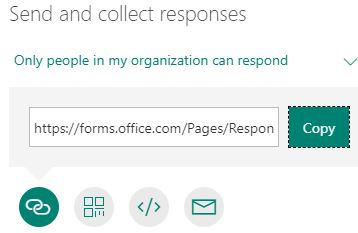
You can now use that link on your webpage whilst encompassing the form in a Team site.
Hi! Did you find this useful or interesting? I have an email list coming soon, but in the meantime, if you ready anything you fancy chatting about, I would love to hear from you. You can contact me here or at stephen ‘at’ logicalmoon.com