Using Audacity to Speed Up Podcasts and Other Audio
As my army (small print: 1) of loyal readers know, I listen to a huge number of podcasts although lately, I have specifically focussed on the excellent Startups for the Rest of Us series, featuring Rob Walling and Mike Taber.
The problem I have is that even though I go for long walks and can listen to hours worth of them, I find that there are so many more that I want to listen to but just don’t have enough time. Other than going for even longer walks, one solution is to speed up the tempo of the podcast by something like 50% of the original. Sadly, that isn’t possible using the hardware on my iPod shuffle and neither can it be done prior to downloading in the iTunes software. Oh, what to do?
Well, there is an excellent tool called Audacity which is attractively priced at zero pence and can easily take care of this.

This small article explains one process for turning podcasts (or in fact any audio file) into shorter versions which contain the same information. For example, replacing a 1 hour long podcasts with 30 minute equivalents.
Getting the Software
To begin with, download and install the software from here. Be very wary where you obtain open source software, especially if it is on SourceForge (no link, deliberately!) because some download sites have a habit of installing PUPs (Potentially Unwanted Programs) that you really don’t need.
Importing the Audio
So now you have the program, the next step is to import the audio file. I’m assuming you already have one available – I will be using episode one of TechZing which is about 38 minutes in length. Take a quick listen to it now so that you know what I will be working with and can put everything into context.
Let’s begin.
- Go to the File menu and choose Open. Then locate your file, and click Open.
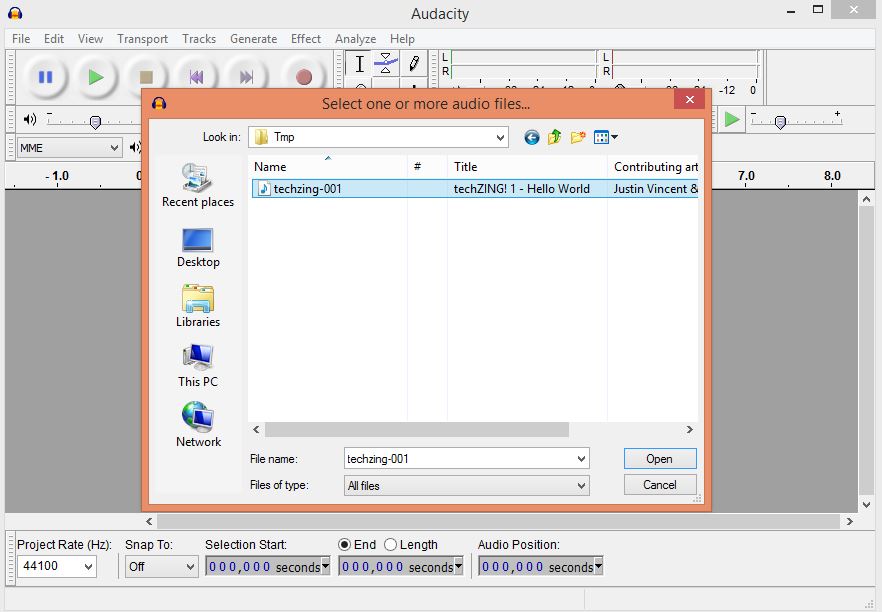
If you are important an MP3 file, it will need to convert it to a WAVe file, which is an uncompressed version and should be automatic.
Changing the Speed
Next, we will need to select the whole audio (for working on) and change the speed of it to make it 50% faster. 2. Press Control-A to select everything.
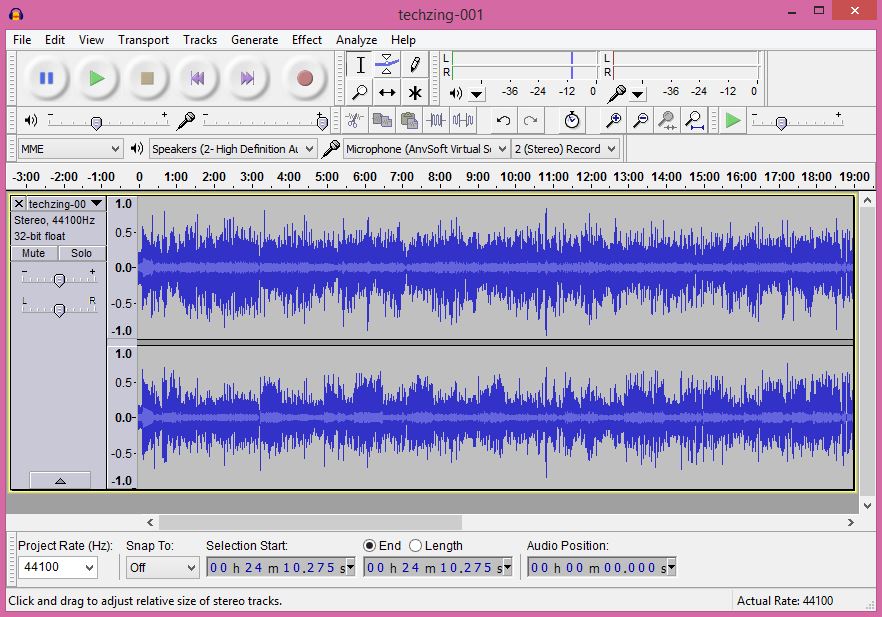
- Go to the Effect menu and choose Change Speed.
- In the Percent Change box, type in 50% and click OK.
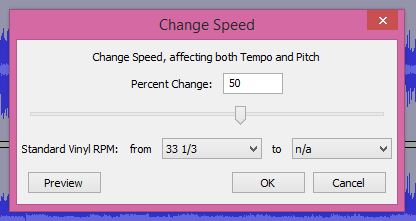
If you take a look at the length of the audio now, you can see it is about 25 minutes, which equates to a 50% increase in speed (38/1.5=~25 minutes).

Want to hear how this will sound?
You can see that it is quite funny to listen to, but you can bet it will soon get very annoying and that’s because despite the Change Speed function seeming to fix both the tempo and pitch, we still hear those crazy chipmunks!
Fixing the Pitch
So, let’s drop the pitch down a little and improve things. 5. Go to the Effect menu again, but this time, choose Change Pitch.
- Set the pitch value to be -50%.
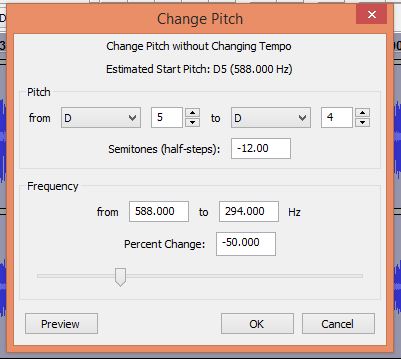
One final listen will show that that is much better although to be honest, the presenters now sound a little ‘odd’, but bearable! Time is funny, as they say.
My advice is play around with the reduced pitch setting until you find something that fits the presenters. In this case, they sound a little flat to me, so perhaps a smaller decrease would improve it?
Exporting the Results
We’re almost done now, so to get the audio back onto your iPod (or other MP3 player), we will need to export it. 7. Go back to the File menu, then choose Export Audio.
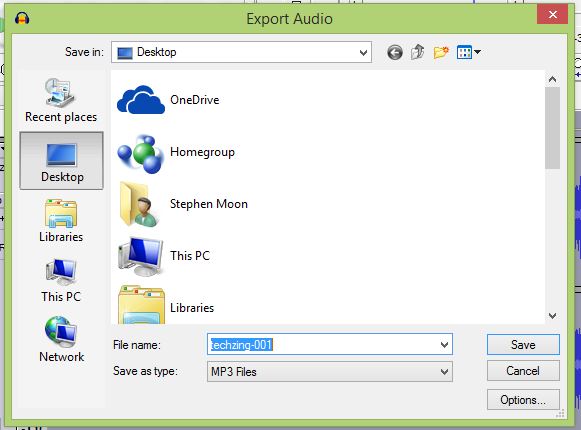
- Choose a filename and select MP3 as the type, before clicking Save. If you see this:
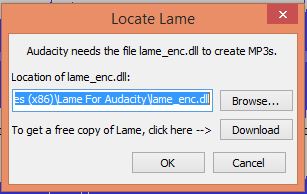
It means that you don’t have LAME installed, which is an addin that allows you to export in the MP3 format. To be honest, if you have just installed Audacity, then this is exactly when you will find.
Just click on the Download button and follow the steps where you will be taken to a webpage which tells you exactly what to do. This amounts to you downloading a DLL, saving it somewhere and then telling Audacity where to find it.
Once that is done, if you had the above issue (and you should only have it once), re-try exporting the audio.
I hope that has been useful and means you too can squeeze more podcasts into your busy life!
Hi! Did you find this useful or interesting? I have an email list coming soon, but in the meantime, if you ready anything you fancy chatting about, I would love to hear from you. You can contact me here or at stephen ‘at’ logicalmoon.com