Installing IP Vanish on Windows 7 Pro
If you have tried to install the IP Vanish software on your Windows 7 Pro machine and run into problems with the TAP driver, I have a solution for you.
When I installed the main software, then tried to connect after logging in, the software realised I needed a TAP driver installed. Up then popped a dialog and I clicked the install button - so far so good. Or not!
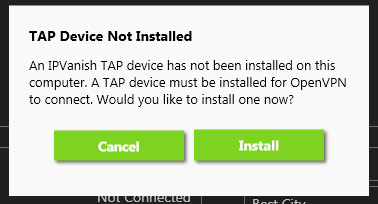
I was informed that the driver was not signed and needed to be for this version of Windows but sadly, no matter what I tried, I just couldn’t get the thing to install.
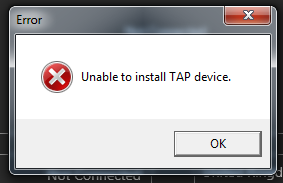
Solving this problem happened after I noticed that the software mentioned OpenVPN. Firstly, go to this site at the OpenVPN website
Then download the latest version of the software. Right now, that’s this (https://swupdate.openvpn.org/community/releases/openvpn-install-2.4.0-I602.exe) link, but do check the site directly. When you run this as an adminstrator, untick all the items except the TAP driver - we only need that part to fix our IP Vanish problem.
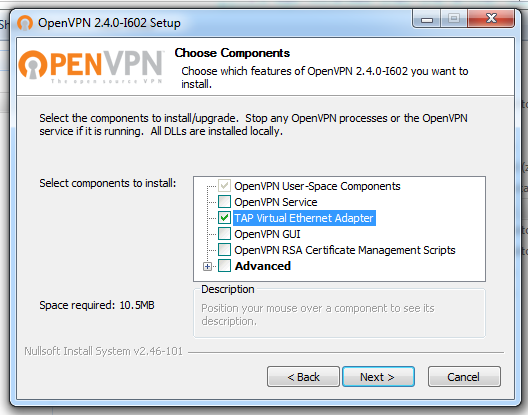
Once installed, reboot your PC and you should be good to go.
Hi! Did you find this useful or interesting? I have an email list coming soon, but in the meantime, if you ready anything you fancy chatting about, I would love to hear from you. You can contact me here or at stephen ‘at’ logicalmoon.com