Creating Links to Folders in WAMP
I’ve installed WAMP on my laptop into C:\wamp64\www and one way of implementing websites and HTML files installed is to place them in that folder. That works, but what I don’t like about it is that my files aren’t all in one place such as my Documents folder. If they were, it would be easier for me to backup etc. and get to anything because I would be just going to one destination.
So the next thought you might have is that you just create a shortcut in the www folder to wherever you fancy, but when you do that (go ahead and try!), it just doesn’t work.
The solution is to create a hard link and Windows has just the tool for you.
Open up a command window as an administrator and type the following in:
> mklink /D folder-to-create folder-which-already-exists |
You will need to replace the “folder-to-create“ with your own folder name and of course, “folder-which-already-exists“ will point to where you already have a directory with your project in it.
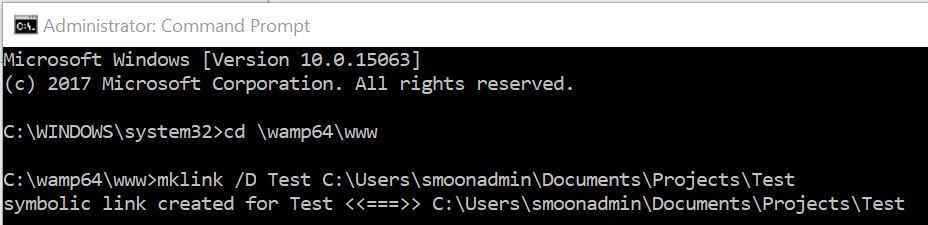
In my case, I created a folder called Test and added in a small PHP file which dumped out the PHP information just to demonstrate this.
1 |
|
Watch out that you are in fact running the shell as an administrator or you will see something like this:
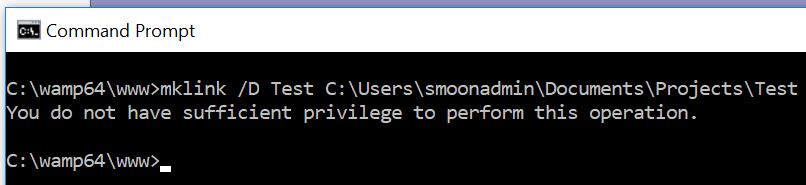
Here’s everything working as expected:
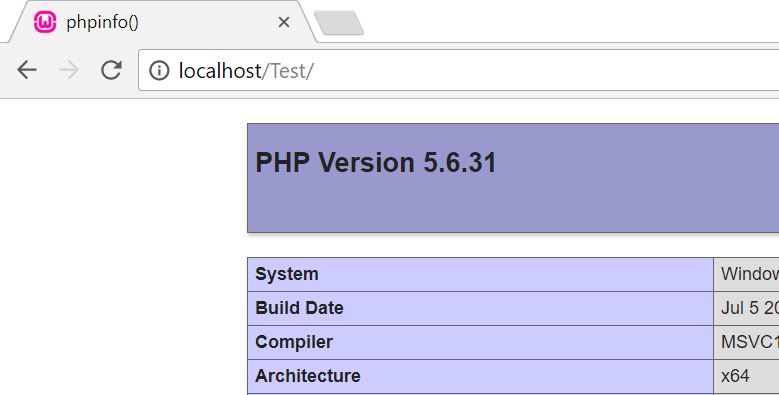
Hi! Did you find this useful or interesting? I have an email list coming soon, but in the meantime, if you ready anything you fancy chatting about, I would love to hear from you. You can contact me here or at stephen ‘at’ logicalmoon.com