Determining Website Technologies with Chrome
I’ve often browsed the web and wondered just what was under the hood at so-and-so site. If that sounds like you, you might like to install a neat little Chrome extension called Appspector. This plugin will pop-up in your menu bar when you visit sites and let you know firstly what the main technology is, but also which other libraries are being used.
Let’s take a look at my site: https://logicalmoon.com.
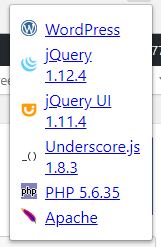
It’s Wordpress based, as you can see, but is also using quite an old version of jQuery and it’s corresponding UI counter-part. The Underscore library is also there together with a less than new version of PHP, all running on an Apache host. Who’d have thought?
Fancy using this too? Just go here whilst in Chrome and click on “Add to Chrome“, followed by “Add extension“. Once done, visit a site that you are curious about and click on the icon in the menu. Voila!
With 4.5 stars and over 1,100 reviews, it is definitely worth a look.
Hi! Did you find this useful or interesting? I have an email list coming soon, but in the meantime, if you ready anything you fancy chatting about, I would love to hear from you. You can contact me here or at stephen ‘at’ logicalmoon.com