Installing the Symfony Skeleton App on 1 and 1
For this post, I am going to write about how you install the Symfony skeleton app onto a subdomain of a 1&1 host. For this, you might want to read how you create a subdomain first before continuing. To begin, you will need to have logged into your host via SSH and be within the folder that is connected to your subdomain. Let’s start from there.
Installing Composer
curl -sS https://getcomposer.org/installer | /usr/bin/php7.1-cli |
I have referred to the 7.1 version of PHP but you might want to take a quick peek into the /usr/bin folder to make sure that a) that is there (it should be) and that it is the latest version installed (it might not!). To run composer, unfortunately, you will need to keep typing the full path to PHP version 7.1 with the following:
/usr/bin/php7.1-cli composer.phar |
For me, at least now, if you run:
$ php -v |
you see that you are running a very old version by default, so bear that in mind.
Installing the Skeleton Application
For this, we will be using composer and thanks to the magic of package managers, all we now need to do is:
$ /usr/bin/php7.1-cli composer.phar create-project symfony/skeleton blog |
That will install a whole heap of packages for you now to see if that worked, browse to the public folder of the folder in which the items were added.
http://webapps.logicalmoon.com/blog/public/ |
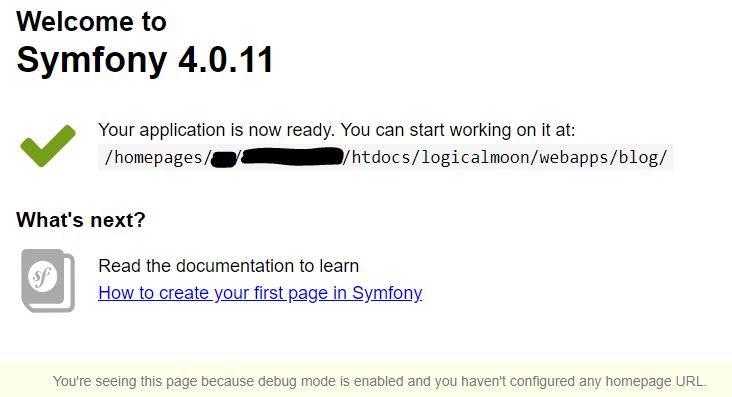
So good, so far, but did we need to reference the public folder? That doesn’t look so nice.
$ cd ~/logicalmoon/webapps/blog |
That creates a symbolic link between the blog folder and the public one so now you can browse to:
http://webapps.logicalmoon.com/blog |
That’s about it - hope that was useful to someone.
Hi! Did you find this useful or interesting? I have an email list coming soon, but in the meantime, if you ready anything you fancy chatting about, I would love to hear from you. You can contact me here or at stephen ‘at’ logicalmoon.com