Remove Requests for Authentication in Firefox

I’ve recently switched to Firefox and all is well, so far, except I now sometimes see screens like this:
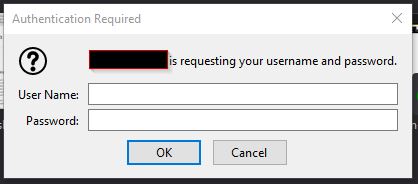
Here’s one way to make them go away for sites that you do in fact, trust.
Go to to about:config in the browser address bar.
It will then tell you to proceed with caution. Be brace and click on Accept the Risk and Continue.
Next, in the search preference name bar at the top, start typing: network.autom and you will begin to see the entries below. The one we care about is the third one: network.automatic-ntlm-auth.trusted-uris.
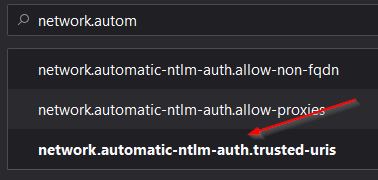
Click on the pencil to the right, associated with that:
Now type in the URIs that you have had trouble with, separated by commas. E.g.
http://intranet, http://devintranet |
Finally, click on the tick box which replaced the pencil. Your changes should be saved.
Now go to some of the URIs that you experienced this with, and it should let you onto them without any prompts.
Hi! Did you find this useful or interesting? I have an email list coming soon, but in the meantime, if you ready anything you fancy chatting about, I would love to hear from you. You can contact me here or at stephen ‘at’ logicalmoon.com