Reducing Paragraph Gaps in Wordpress Articles
For a while now, I have had these huge gaps between my paragraphs on the blog and quite honestly, it has driven me mad!
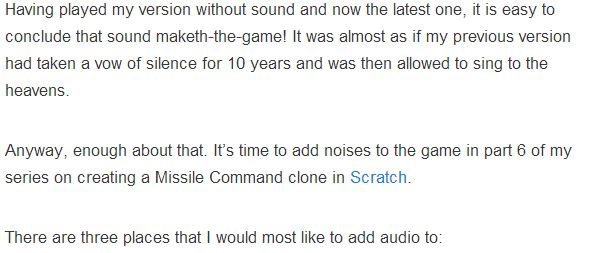
I’ve just spent 10 minutes searching the web and decided to share how you go about solving this. Hopefully it will be useful to someone else, too. The basic idea is that you need to override the CSS (cascading stylesheet) which comes with the template and tell it that no, you don’t want a huge gap, but instead a dinky one. On your dashboard, look for the area which controls the appearance. On mine, it looks like this:

Click on Edit CSS and in the window that appears, add the following (or something like it, depending on your own needs).
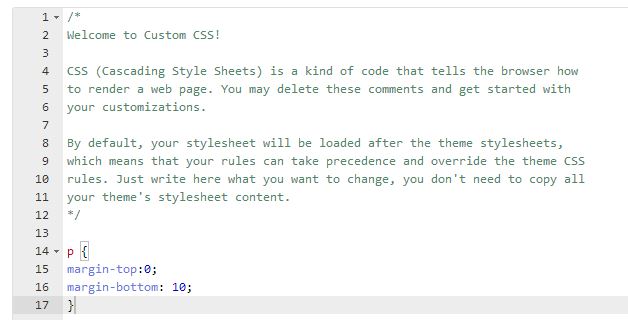
Save this, and you should be done!
Hi! Did you find this useful or interesting? I have an email list coming soon, but in the meantime, if you ready anything you fancy chatting about, I would love to hear from you. You can contact me here or at stephen ‘at’ logicalmoon.com