Running Heinemann Solutionbanks in Internet Explorer
A looong time ago, I was studying A Level maths and to help me, I bought a range of Solutionbanks written by Heinemann which came on CDROM.
Dusting off my maths books and materials, I was surprised to find that the CDROM no longer worked when installed. The first thing it complains about is running addons (which was fine and is easy to fix - just click on Allow Blocked Content).
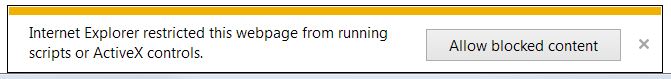
Next, it then exclaimed that my version of IE wasn’t higher than 5.5 which really was surprising given that I was using version 11!
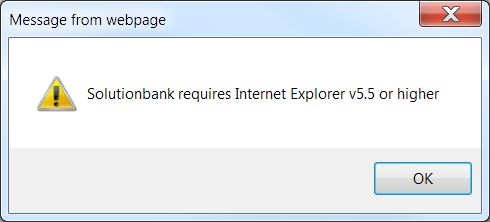
Fixing this in Internet Explorer 11 (and probably some earlier versions) is easy. Just follow these steps:
- Click OK to remove the pop-up window.
- Press F12.
- In the black bar on the bottom left side, scroll down until you see the white on black image of a computer monitor and system unit (the last one) and click on it.
- On the first combo-box drop down lavelled Document Mode, select 7. You should now see the main screen (below) appear.
- Lastly, press F12 to remove the window at the bottom.
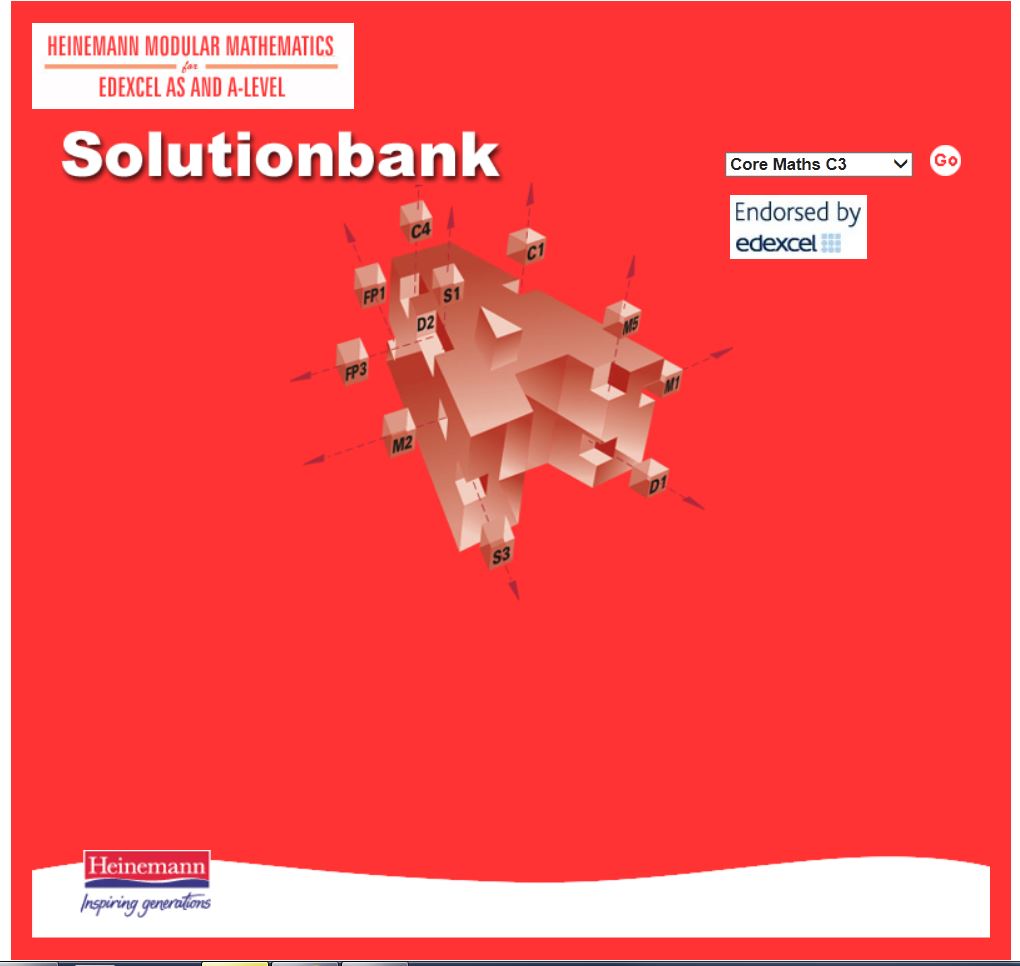
Hi! Did you find this useful or interesting? I have an email list coming soon, but in the meantime, if you ready anything you fancy chatting about, I would love to hear from you. You can contact me here or at stephen ‘at’ logicalmoon.com