Confirming Your Zoho Account

I’ve recently switched to the basic tier of Zoho from 1&1.
1&1 was OK and served me quite well for years, but I started getting worried about the large number of times my email went into spam folders and how secure the email account was. For a reasonable yearly fee, I switched over to Zoho. I won’t talk too much about that, but do want to share an issue I came up against when trying to confirm my original email account.
Some of their features in their dashboard won’t work unless you have proved you own the email you provide but oddly, their systems never sent me a notification. Worse, when trying to find where you are supposed to this, I totally failed to find it, despite their documentation. Lastly, when I did find it, actually confirming was a true-pain, so here’s what you have to do.
Firstly, head here: https://accounts.zoho.eu/home#profile/useremails
You’ll now see something like this (note, my confirmation link is obviously done, but it will be where the arrow is):
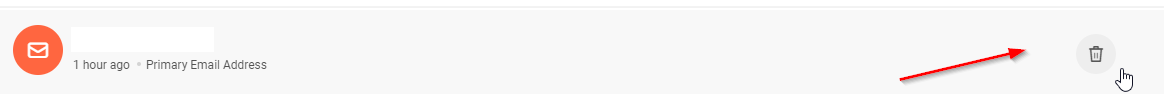
Next, be really quick. The system (for me) acted like it didn’t want me to click on it. It was like one of those whack-a-moles where you pound the head of a popping up mole in the fairground. As I went to click on the link, it would disappear. Odd, I know!
- Click on send email / otp
A window will pop up.
- Check your email
- Type in the OTP
Hopefully you get this far and your account will now be verified.
Hi! Did you find this useful or interesting? I have an email list coming soon, but in the meantime, if you ready anything you fancy chatting about, I would love to hear from you. You can contact me here or at stephen ‘at’ logicalmoon.com