Unexplained Build Errors With SQL Server 2014 Database Projects in Visual Studio 2013
I recently came up against a problem when I tried to build/deploy my database in Visual Studio 2013 to an SQL Server 2014 instance, and in response, kept getting a “Build Failed“ error with no error messages (at all) to give me any clue why.
The script was fine because I had actually developed and tested it using the SQL Server Management Studio. What’s more, nothing on-line seemed to help point me to a work-around.
After a bit of investigation though, I did find a solution and that was by following these steps:
- In Visual Studio, go to the Tools menu and select Extensions and Updates…
- You may see the following. Select it and click update.
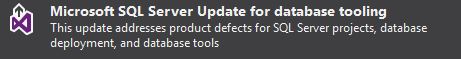
- This will download a SSDTSetup.exe file which you will need to click on and run.
- In the window that appears, agree to the license terms and click install.
- A window will then appear and that will do some more downloads/installs - just wait; it doesn’t take too long.
- Finally, close Visual Studio, then re-open before trying to build/deploy the script.
Hopefully if you have this problem, you might not after this :-)
Hi! Did you find this useful or interesting? I have an email list coming soon, but in the meantime, if you ready anything you fancy chatting about, I would love to hear from you. You can contact me here or at stephen ‘at’ logicalmoon.com